I’ve been using Medito, a fantastic meditation software, for the past few weeks, and it’s been excellent. The app includes lessons that teach you how to meditate, and you can download a meditation session to use when you don’t have access to the internet. If you choose, this app also offers background music for your meditation session. However, I like to sit in silence rather than with music playing in the background.It does not request your personal information, nor does it require you to set up an account in order to use the app, like many other Free and Open Source applications do.

Despite being open source, it is not lacking in features or aesthetics; it has a fantastic material design and attractive colour schemes. Additionally, this app has numerous targeted meditation sessions for emotions like anger, sadness, tension, or overwhelm.You can download the software through f-droid, which is the proper method for installing open source applications, or from the Google Play Store and Apple Store.
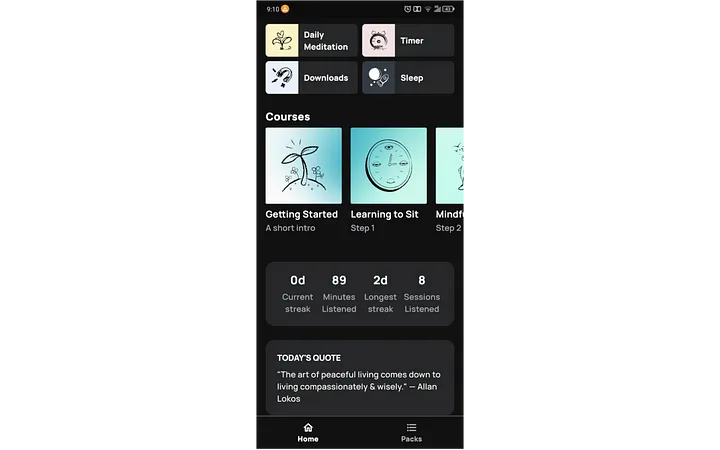
Who’s Behind Medito?
The Medito Foundation is the organisation behind the medito app. Additionally, the Medito Foundation is a non-profit organisation whose goal is to help people live healthier, more fulfilling lives. source. User donations and unpaid volunteer work support the Medito Foundation. Why Should I Meditate?
In case you were unaware of this earlier. Numerous mental health advantages of meditation include decreased depressive symptoms, enhanced mood, increased stress-resilience, and improved attentional control. Interventions that promote mindfulness also seem to hold promise for treating young people’s depression. Stress and anxiety management can benefit from mindfulness meditation. Not Sure How To Meditate.
There are about nine courses/steps inside the app that provide you the guide on how to meditate and the benefits of doing so, so you don’t need to worry if you don’t know how to do it.These are the nine steps:
1. Learning to Sit
2. Mindfulness
3. Deepen Your Practice
4. Open Awareness
5. Gratitude
6. Compassion
7. 30 Day Challenge
8. Great Thinkers
9. Meditate Insights
Meditations For Different Situations
For your various needs, there are many “packs,” as they like to term them, such as Mindfulness, Anger Management, etc. Every pack practices meditation in a unique way, and each one has a particular focus (breathing, environment, or thoughts).I’ve listed a few packs below that I truly like and use frequently.
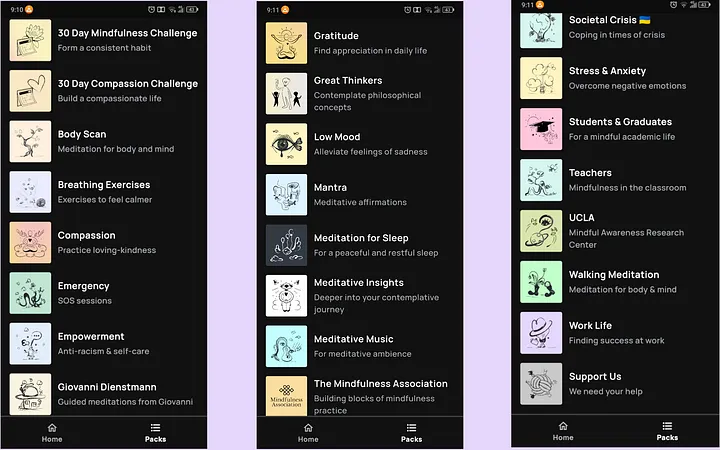
30 Day Mindfulness Challenge
This is a pack as the name suggest focus on mindfulness over a course of 30 days. At first, there is an introductory read that just gives you a brief understating on how and why and the advantages of meditation. The 30 days Mindfulness Challenge also aims to make meditation a daily a part of your life Emergency
The emergency pack focuses on controlling your emotions and bring them back to their stable state. This can be very useful if you are feeling any strong negative emotions like anger, stress or fear. Students And Graduates
This is the pack that I mostly use, as I am still a student. There are two sections, one section is student and the other one is graduated. In the student section, meditations are tailored to procrastination, dealing with exams and study, moving away from home and much more. On the graduates section you have meditations tailored to Interview Nerves, finding and applying jobs and your friends going on their own paths. Low Mood
The low mood focuses on the down emotions like sadness, loneliness, self-labeling, low-self-esteem and helps you to deal with them. Relationships
This pack is focused on maintaining healthy and happy relationships with the people around us and helps you to build more empathy, kindness and accept how others are.
How to start
Download The App
Just Do One Meditation Daily
This is the important part when you are starting out, and you will find out what works and what does not along the way.
Medito As A Pomodoro
I personally use medito as the pomodoro app whenever I am studying. There is pack called Meditative music and I have downloaded the music for 30 min and 60 min and use it. This is not an official feature or the intended way to use medito, and it’s just something I found useful.
